In an earlier article, we presented the ways in which Office documents (Word, Excel, PowerPoint) can be integrated into FrontFace. With the newly released Excel Viewer Plugin, Excel documents can now be integrated even more easily and, above all, directly.
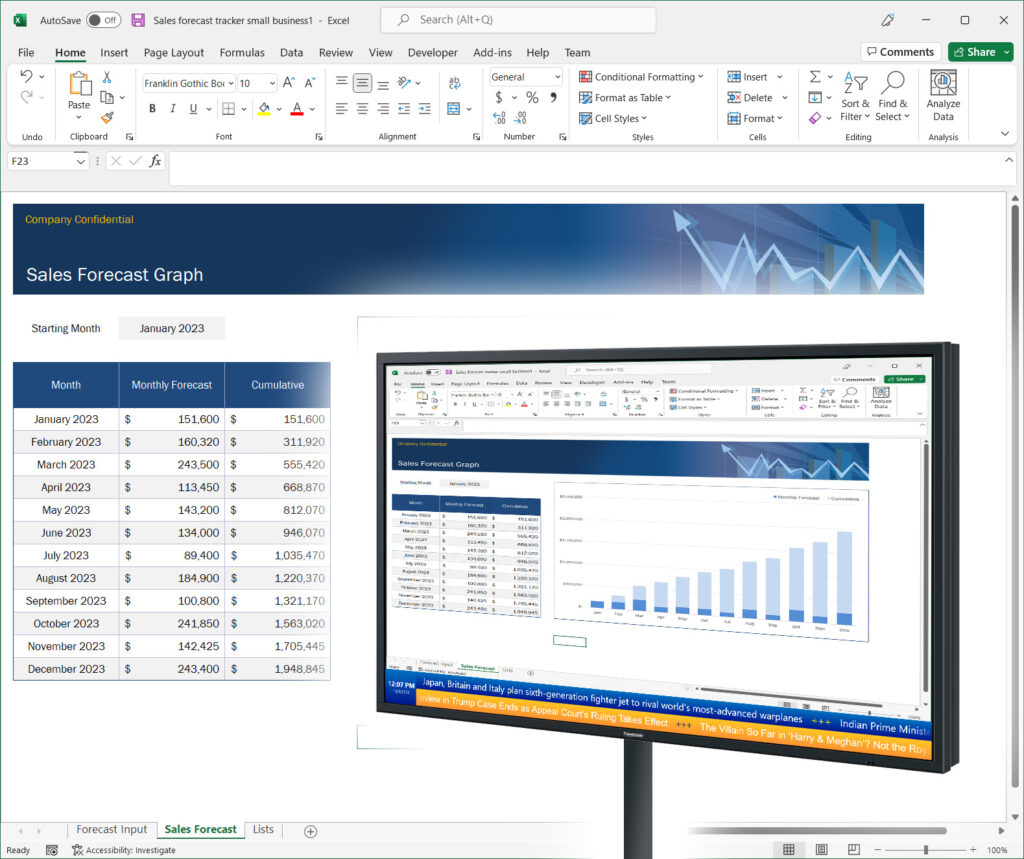
Microsoft’s Excel spreadsheet software continues to be very popular with businesses. Whether used for inventory lists, attendance lists, appointments, production planning, evaluations, controlling, accounting, or personnel planning—Excel spreadsheets appear in almost every area of a company. Therefore, it is understandable that Excel spreadsheets, if they are already available, are also used beyond the local workplace PC. In addition to being made available via the web and SharePoint or simply as a paper printout, their use on digital information screens, dashboards, and shop floor boards is desirable for many users.
So far, however, this requirement has often failed due to the proprietary nature of Excel: Excel spreadsheets can only be properly displayed using Excel itself. And here, the application’s focus is clearly not on the presentation. Sadly, the free Excel Viewer, which was once offered by Microsoft for conveniently displaying Excel spreadsheets, even in full screen mode, has been discontinued for many years without a replacement.
The new Excel Viewer plugin for the digital signage software FrontFace from mirabyte generates totally new possibilities for the seamless integration of Excel on large screens and digital display boards:
FrontFace is a powerful standard software for easily creating and managing digital information and advertising screens (digital signage). FrontFace supports both classic noninteractive systems, which only serve to display content, and interactive touchscreen systems, in which the user can navigate through the content.
With its standard range of functions, FrontFace already offers broad support not only for the most common media and content types, such as images, videos, websites, but also PDF documents, vector graphics or special objects such as tickers or date/time displays. If necessary, additional functionality can be retrofitted with so-called plugins (e.g., the integration of external calendar data or news and weather).
The new Excel Viewer Plugin now also enables the direct integration of Excel documents into playlists and interactive touch menus. The only requirement is that Excel needs to be installed on the PC which is used for playback (the so-called “Player PC”) in addition to the FrontFace software.
The plugin then displays the Excel file on the screen in its original state and without any loss of quality. The Excel file is updated each time, so formulas and diagrams are automatically recalculated when being displayed on the screen. This means that the displayed content always corresponds to the current content of the Excel file. Because the Excel file can be embedded from a network share or even via HTTP, the content on the screen can be updated simply by editing and saving the file.
More information about the Excel Viewer Plugin and a free trial version are available for download.
