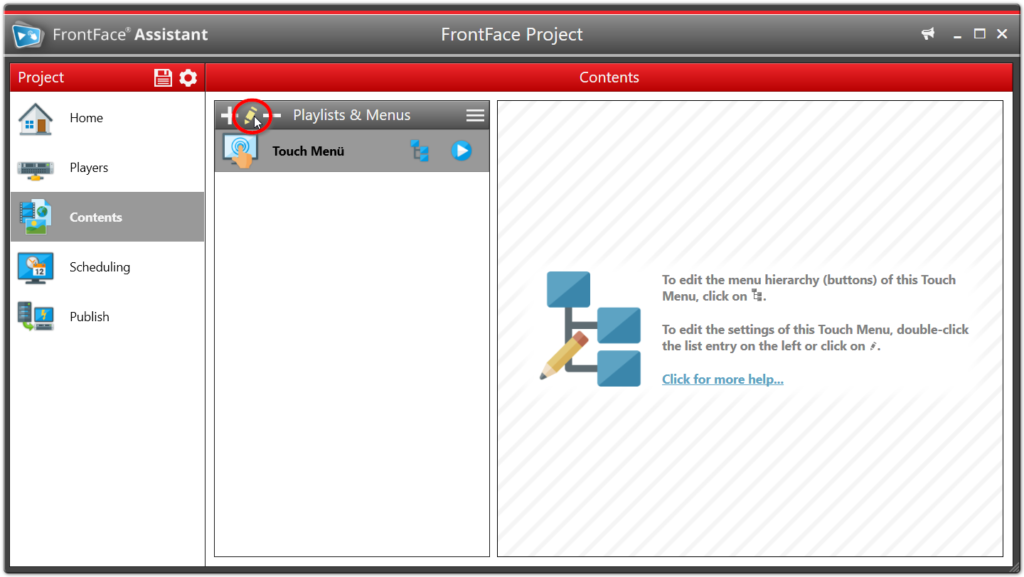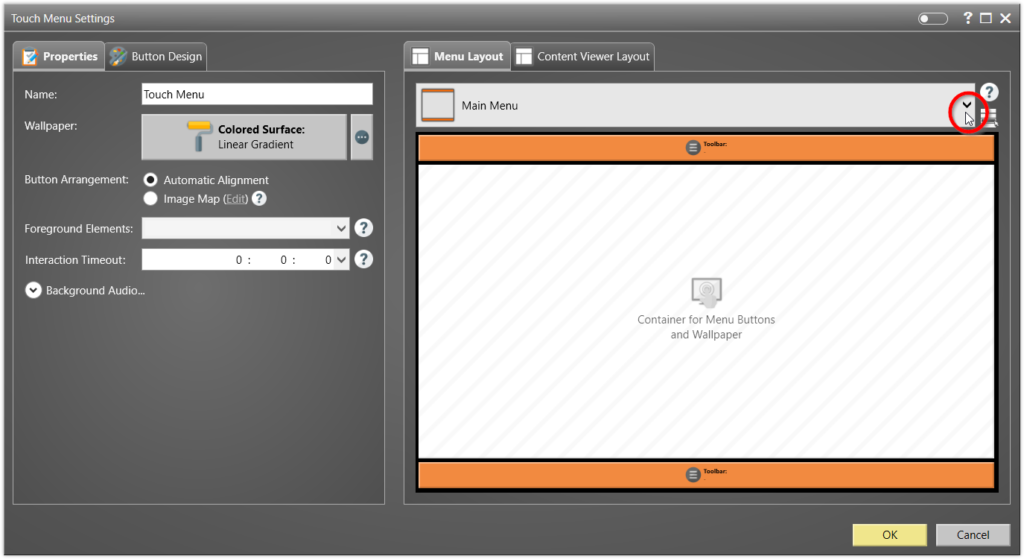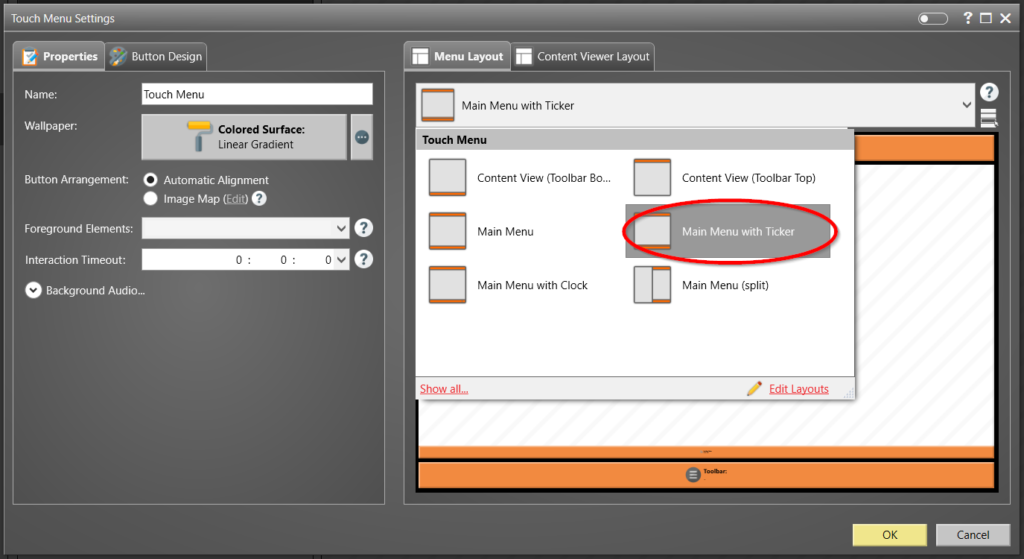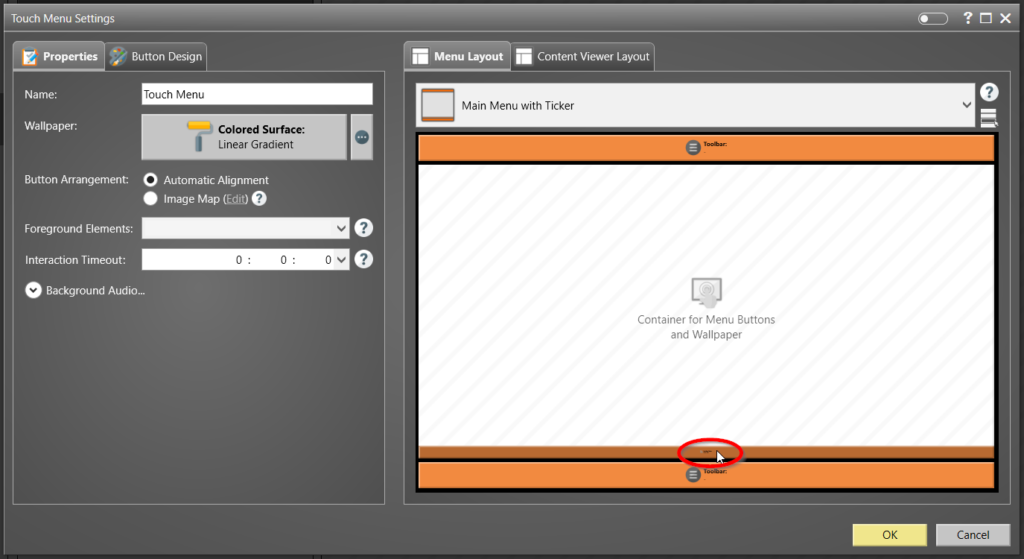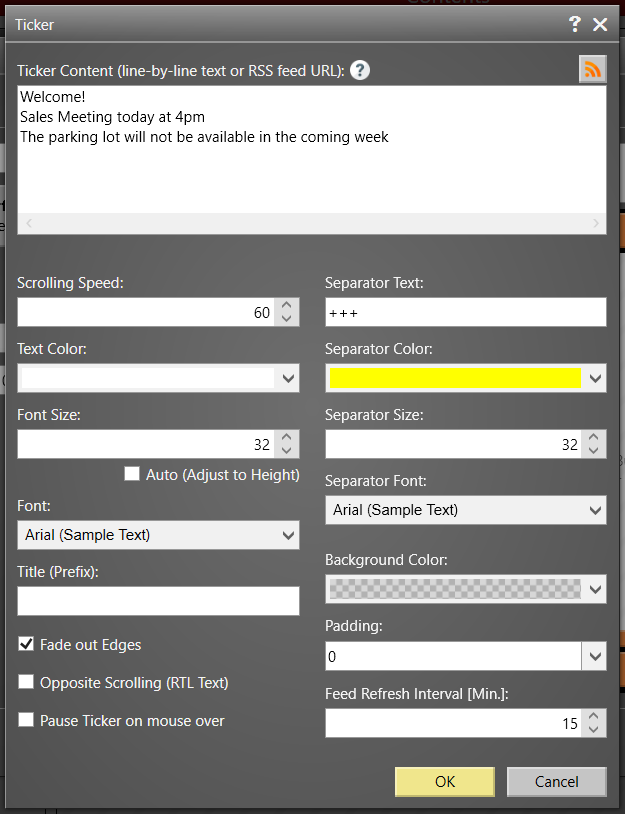How about making the home page of your touch menu livelier and more interesting? By displaying a scrolling news ticker tape with news headlines (RSS feed) or with your own news (custom text), you can do this easily with FrontFace. Just open the settings dialog of your touch menu:
Then click on the selection arrow below “Menu Layout” on the right…
…and select the “Main Menu with Ticker” layout. This layout already contains an additional container above the lower toolbar, which is pre-assigned with a news ticker.
After you have selected that layout, you can open the ticker settings dialog by clicking on the container with the ticker.
Many options for individually adjusting the ticker are available here. In addition to the displayed content (RSS feed or free text), you can also customize the visual design, such as colors, font and the scrolling speed.
You can either enter the messages line by line as custom text or enter the path/URL of an RSS feed or a plain text file either on a web server (via HTTP) or on a file server (UNC file path). If you provide an RSS or plain text file as a source, you can also set the “feed update interval” in minutes. After the specified time, the feed is retrieved again. In the meantime, a cached version is being used.
The appearance of the ticker can be tailored to your needs in terms of scrolling speed, colors, fonts, etc. You can also specify a title (prefix) that remains static in front of the scrolling text. For languages like Hebrew or Arabic, you can also change the scrolling direction of the ticker.
Finally, use the preview button of the FrontFace Assistant to check the results: