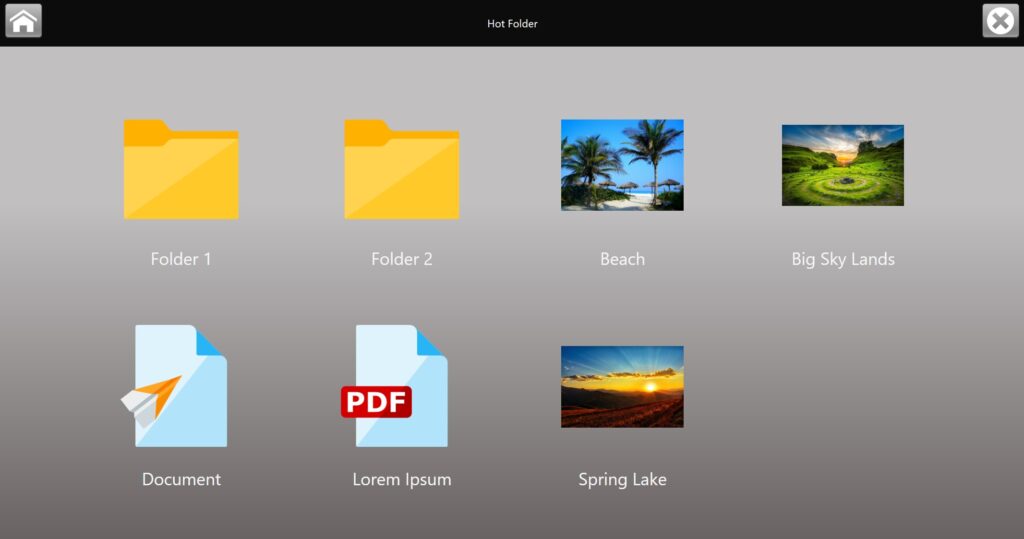With the latest version 4.6.2 of FrontFace, many new and exciting features have been added to the powerful digital signage and kiosk software solution.
Support for Tables in Texts
The newly added support for tables in text media objects opens up a particularly huge number of new uses and applications: Tables can be used like in conventional word processing for both text structuring and layout purposes. The integrated table editor has a range of functions that is comparable to common word processing programs and is just as easy to use.
Hot Folder with Explorer Mode and Subfolder Support
The “Explorer Mode” for the popular Hot Folder features has received another improvement: Subfolders can now also be navigated interactively. In general, Hot Folders can be used to integrate network shares into digital signage playlists. The contents of these folders (e.g. images or PDF files) are then displayed “live”. With the Explorer Mode, Hot Folders can also be used interactively. Similar to a file explorer, the files are displayed as icons and can be viewed full screen when clicked/tapped on. With this release, the support for also navigating subfolders has been added. In this way, for example, employee information systems can be implemented particularly easily, since existing documents and folders on file servers can be integrated directly into the interactive touch menu interface. Changes to files in a Hot Folder always have an immediate effect on the touch menu without having to publish again! Also for digital bulletin boards, the Explorer Mode for Hot Folder media objects is a very useful feature when running on touch screens.
Analytics Plugin
In addition to the numerous features that are already integrated in FrontFace, there is also the option of extending additional functions by installing plugins on demand. With the new Analytics Plugin, user activities can now be tracked on interactive systems (which content was accessed when and how often?) and on non-interactive digital signage systems, the Analytics Plugin can be used to create a proof of playout (e.g. for advertising screens).
FrontFace for Android
The Android version of FrontFace, which can also be used on Android TV devices, has again received numerous enhancements and improvements. After finally supporting Android 11, the latest version is now also compatible with Android 12. This means that FrontFace can be used on almost all Android devices with Android 7 to 12! Hardly any other digital signage software offers such a wide range of hardware and operating system support. This not only actively contributes to sustainability, but also enables flexible use in times of limited hardware availability!
Below is an overview of the most important new features and improvements of the current version 4.6.2 of FrontFace:
FrontFace for Windows:
- NEW: Support for tables in text media objects
- NEW: Explorer Mode for Hot Folders now with support for subfolders
- NEW: Update of the integrated Chromium engine to version 106.0.5249.119
- NEW: Tracking of user activities using the new Analytics Plugin (optionally available)
- NEW: Auto-recovery function in case the content cache has been damaged externally
- NEW: Validation of projects on loading and provisioning of automatic repair actions in case of corrupted projects
- NEW: Note on how to fix SSL/certificate issues when displaying websites in preview mode
- NEW: Improved automatic scrolling of web pages
- NEW: The user manual has been enhanced with numerous screenshots
- FIX: Fixed issue with encrypted URLs
- FIX: Improved automatic alignment of buttons in touch menus
Front Face for Android:
- NEW: Android 12 support
- FIX: Fixed problems when publishing very large files via SMB shares
- FIX: Various improvements and optimizations
A free, fully functional trial version of FrontFace is available for download on the mirabyte homepage. Existing customers can download the new version in the customer area.