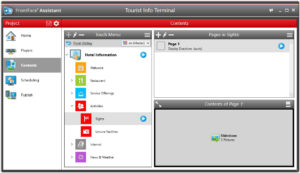The latest version 4.4.6 of our digital signage & kiosk software FrontFace offers lots of improvements as well as a very special, new function that has repeatedly been requested by our customers: Multi-user support!
(more…)FrontFace 4.4.1 – With Click2Zoom Function!
The latest version again brings a lot of new features and improvements. Here in an overview of the recent changes:

FrontFace 4.4 – Now also on Android

The latest version 4.4 again brings many innovations and improvements for our digital signage & kiosk software FrontFace, but also the long-awaited support for the Android operating system:
With the new FrontFace Player App for Android, you can now use Android-based devices as players. In addition to tablets, these also include inexpensive media player boxes and devices with integrated Android TV. Devices with Android version 8 (“Oreo”) or higher are supported.
(more…)FrontFace 4.3.7 – Updated Browser Engine, Improved Weather Module and More…
We continuously improve FrontFace by releasing new features, fixing bugs, and delivering updated documentation.
(more…)Free Sticky Note Plug-In for FrontFace
Everyone knows those handy sticky notes! And now, there is also a digital counterpart of it for the FrontFace Digital Signage & Kiosk software.
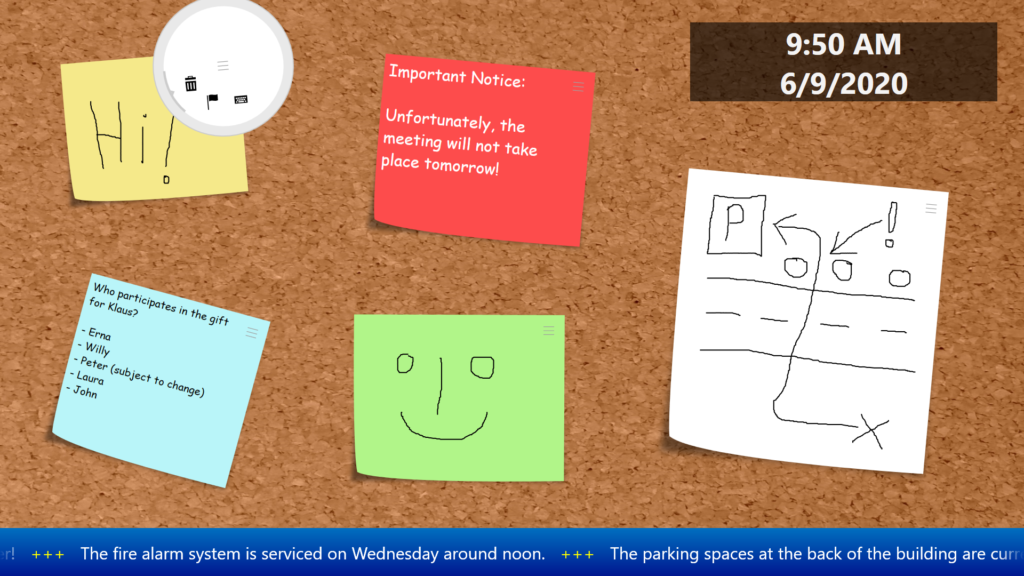
How to Integrate a Scrolling News Ticker into your Touch Menu!
Touch Menus: Back to Home Page & Digital Signage Screen Saver
In this tutorial we will show you two very helpful features for your interactive touch menus with FrontFace: The “Back to Home Page” function automatically returns the menu to the start page if a user leaves the terminal without clicking “Home” button on leaving. With the screen saver feature, you can supply your kiosk terminal with additional, moving content when there is no interaction and usage.
(more…)„Welcome, Mr. John Doe!“ – Digital Welcome Screens and Reception Boards
Personalized welcome boards and reception screens for greeting visitors or customers in companies are a great idea, but there are a few things to consider when implementing them!
A flat-screen TV is screwed to the wall behind the reception desk, a mini-PC is attached, and the digital reception screen is ready to welcome visitors! – Sounds easy, but it is not quite that simple, because there is an important additional consideration. If the answer to the question of how the content management is accomplished is “PowerPoint,” it will instantly become clear how difficult and inflexible such a setup is. Automatic start? Edit content? Scheduling? Calendar integration? A scrolling news ticker would also be nice – but unfortunately none of that is possible!

NEW: FrontFace 4.1 – with Support for Interactive Kiosk Features
With FrontFace‘s latest release 4.1, the merger of our previous products “FrontFace for Public Displays” (Digital Signage Software) and “FrontFace for Touch Kiosks” (Kiosk Software) has now been completed into a unified product.
With FrontFace, you get a universal standard software solution that enables you to realize classical, non-interactive digital signage applications such as advertising, information or reception screens, as well as interactive touch-screen applications such as employee information systems, self service kiosks or information terminals.
NEW: FrontFace 4.0 – Digital Signage & Kiosk Software
The new version 4.0 of our Digital Signage & Kiosk software FrontFace is an entirely new development from ground up and brings countless improvements and innovations over our previous products “FrontFace for Public Displays” (digital signage software) and “FrontFace for Touch Kiosks” (kiosk software).