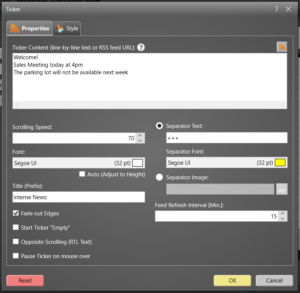To display news or headlines in a scrolling ticker bar in the FrontFace digital signage software, you can use the “Ticker” media object.
To display the ticker permanently in a playlist, e.g. at the bottom of the screen, an appropriate screen layout containing the ticker media object must be selected. The screen layout remains the same for the entire duration of the playlist, while the page layout only applies to a single playlist page.
To select a screen layout with ticker, select your playlist in the “Contents” area below “Playlists & Menus”, then click the pencil icon at the top to open the “Playlist Settings” dialog.
Under “Screen Layout”, select a predefined layout with a ticker (for example, “Full Screen with Ticker” or “Full Screen with Ticker + Clock”). Once you have selected the layout, you can configure it by clicking on the container holding the ticker.
You can either enter the news line by line as text or enter the URL of an RSS feed. It is also possible to enter a path to a plain text file (.txt) either on a web server (via HTTP) or on a network drive. In this case only this file needs to be edited to update the content of the ticker.
If you specify an RSS or plain text file as the source, you can also specify the “feed update interval” in minutes. After the specified time has elapsed, the feed will be fetched again. In the meantime, a cached version is used by the FrontFace Player application.
The appearance of the ticker can be adjusted to your needs in terms of scrolling speed, colors, font, etc. You can also specify a title (prefix) to be displayed statically in front of the scrolling text.
For languages such as Hebrew or Arabic, you can also change the direction of the ticker.
If you are not using a digital signage playlist but an interactive touch menu with FrontFace, you can integrate the ticker in a similar way: In the “Touch Menu Settings” dialog, select a menu layout (e.g. “Main Menu with Ticker”) with a ticker in the same way.
Learn more about FrontFace and download the free trial version.